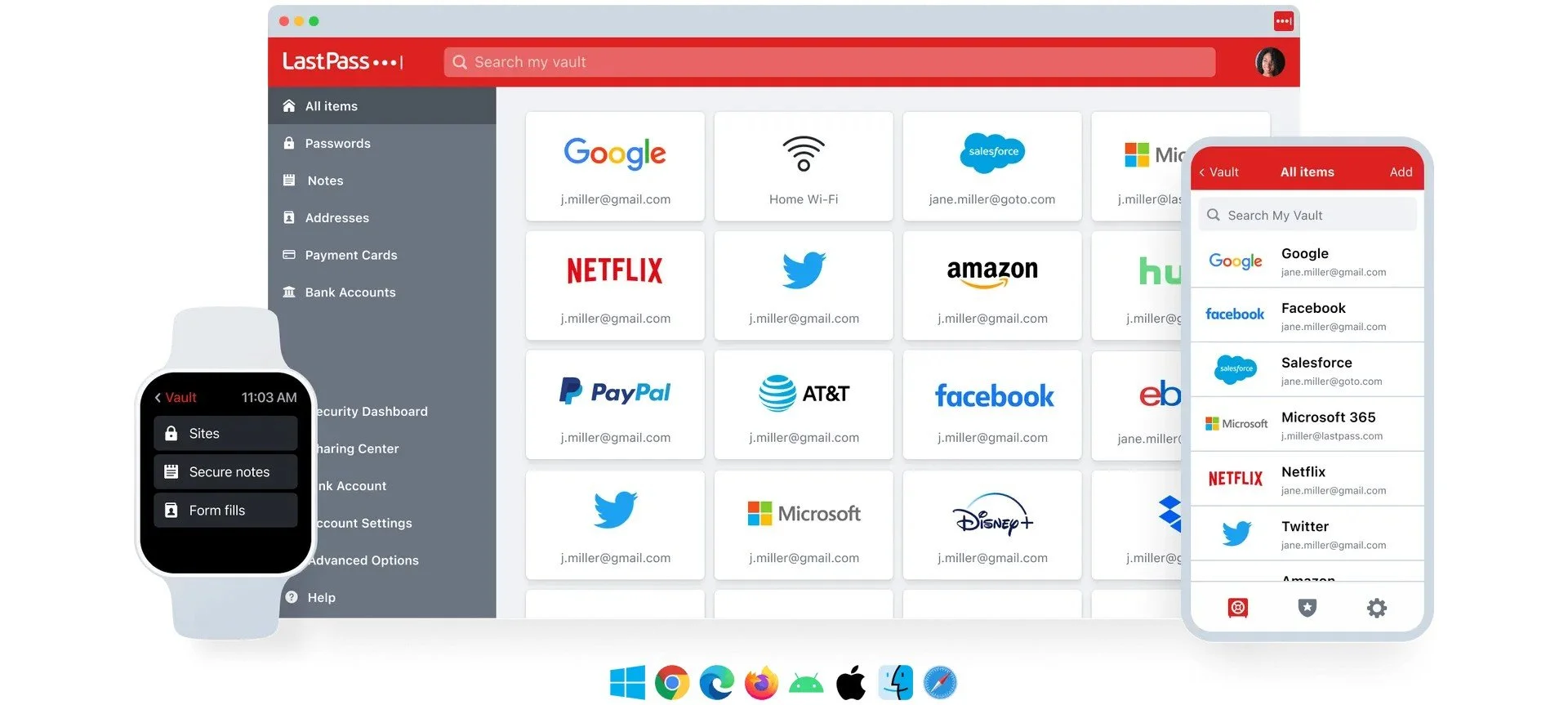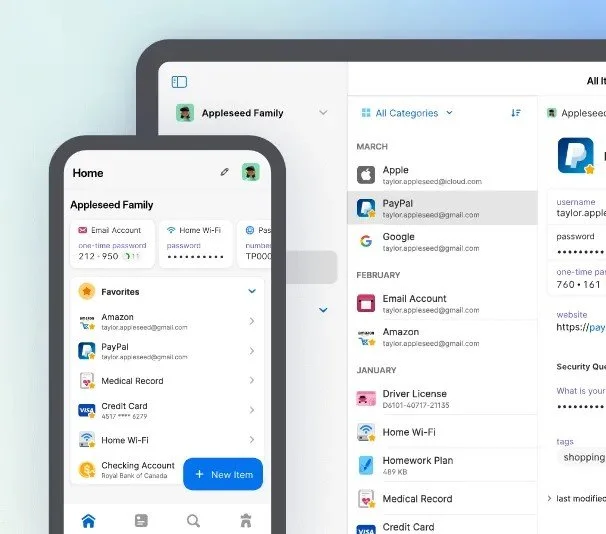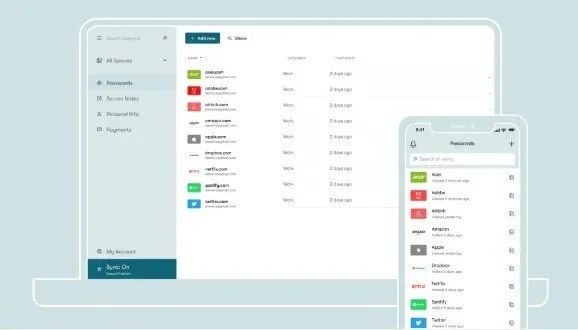Password Managers: What the Heck is That?
Get help keep your logins as secure as possible.
So, I was hanging out with my buddy Steve the other day, and our conversation took an unexpected turn into the thrilling world of password security (Don't judge me). I casually mentioned the importance of changing your passwords every few months. With a look of exasperation, Steve blurted out, "How the hell am I supposed to remember so many passwords?" And that, folks, is how this article was born. This one's for you, Steve.
The Never-Ending Password Puzzle
We live in an era where everything from your bank account to your fridge asks for a password. And here's the kicker: security experts advise against using the same password everywhere (for obvious reasons). This leads to the digital equivalent of a juggling act, trying to keep dozens of unique, complex passwords in the air. It's a recipe for frustration or, worse, a security breach.
What's a Password Manager, Anyway?
Picture a password manager as a digital vault, safeguarding all your passwords. You only need to remember one key to open this vault – the master password. Your login credentials for every website and service you use are stored securely. It's like having a personal assistant who remembers all your passwords, so you don't have to.
How They Work: A Techy Peek
These tools use a combination of encryption and organizational wizardry. When you create a new account anywhere, your password manager suggests a complex, randomly generated password – the kind that's near impossible for humans (or even computers) to guess. It then stores this password in an encrypted database, locked behind your master password. Encryption here is no joke – the same technology keeps your online banking secure.
More Than Just Password Storage
But wait, these tools aren't just glorified notepads. They're more like a Swiss Army knife for your digital life. Here's what else they can do:
Autofill Credentials: Say goodbye to typing in usernames and passwords. These managers auto-populate these fields for you.
Secure Notes: Ever needed to jot down something sensitive? Do it here, safely.
Digital Wallets: Some password managers allow you to store credit card information, making online shopping a breeze (and secure).
Breach Monitoring: They can alert you if your information is involved in a data breach, giving you a head start on securing your accounts.
How Safe Are They Really?
It's natural to question the safety of storing all your passwords in one place. Here's the lowdown: Password managers use end-to-end encryption. This means your data is scrambled and unreadable without your master password. Even if a hacker got their hands on your data, it would be like trying to read an ancient, encrypted manuscript without the key.
Choosing Your Digital Bodyguard
Selecting the right password manager is akin to finding the perfect smartphone. There's a variety to choose from, each boasting unique features, interfaces, and pricing plans. Let's focus on popular choices: LastPass, Dashlane, and 1Password. These are the big players in the password management game, and understanding their differences can help you make an informed choice.
Integrating a password manager into your digital routine can take adjustment. Still, its peace of mind and convenience are well worth it. You'll soon wonder how you ever managed without it.
This image is the property of LastPass.com
LastPass: The Versatile Veteran
Features: LastPass is renowned for its extensive feature set. It offers unlimited password storage, secure notes, and form-filling capabilities. Its security challenge feature assesses the strength of your passwords, nudging you to improve weak ones.
User Experience: LastPass has a user-friendly interface, making navigation and operation intuitive for tech-savvy users and beginners.
Pricing: It offers a free version with basic features, which is great for individual users. The premium version, with additional features like dark web monitoring and multi-factor authentication options, comes at a subscription fee.
Security: Utilizes strong encryption methods and offers multiple two-factor authentication options for added protection.
This image is the property of Dashlane.com
Dashlane: The All-in-One Solution
Features: Dashlane goes beyond password management with its built-in VPN for browsing privacy and dark web monitoring. It also provides breach alerts and has a robust password changer for easy updates.
User Experience: Dashlane's interface is sleek and modern, emphasizing simplicity and ease of use. It's particularly praised for its automatic password changer.
Pricing: Dashlane offers a free version with limitations on the number of passwords and devices. Its premium version includes advanced features like the VPN and secure file storage.
Security: It boasts patented security architecture and offers U2F (Universal 2nd Factor) support, adding an extra layer of security.
This image is the property of 1Password.com
1Password: The Simplicity Specialist
Features: 1Password shines with its Travel Mode, which helps protect your data while crossing borders. It also offers unique features like "Watchtower" for breach monitoring and secure document storage.
User Experience: Known for its straightforward and clean interface, 1Password appeals to those who appreciate simplicity and efficiency in design.
Pricing: 1Password doesn't have a free version, but its subscription offers family and team plans, making it a good choice for individuals and organizations.
Security: It uses end-to-end encryption and provides local storage options for those wary of cloud-based systems.
Making the Right Choice
When choosing your digital bodyguard, consider these factors:
Security Needs: Assess the level of security you're comfortable with. Do you prefer local data storage, or are you okay with cloud storage?
Feature Requirements: Are you seeking essential password storage or additional features like VPN or secure file storage?
Budget: Determine your budget. While free versions offer essential protection, premium versions provide more comprehensive features.
Ease of Use: Consider the user interface and ease of use. A password manager should make your life easier, not add complexity.
Compatibility: Ensure the password manager works seamlessly with your devices and browsers.
In the end, the best password manager for you is the one that fits your specific needs, integrates seamlessly into your lifestyle, and makes you feel confident about your digital security. Try a few (most offer free trials or versions), and settle on the right one. It's a small step towards a more secure digital life.
Implementing Your Password Strategy
Once you've chosen your password manager, it's time to set it up. Here's a step-by-step guide:
Installation and Master Password Creation: Install the software and create a strong, unique master password. This is the only password you'll need to remember, so make it a good one.
Import Existing Passwords: Most managers can import passwords stored in your browsers or other managers.
Audit Your Passwords: Many password managers feature a security audit function, identifying weak or reused passwords.
Update Weak Passwords: Use the password manager to generate and update weak or duplicated passwords.
Explore Additional Features: Familiarize yourself with your password manager's extra features, like secure note-taking or credit card storage.
The Bottom Line
For Steve and anyone else feeling overwhelmed by the password chaos, a password manager isn't just a tool – it's a game-changer. It streamlines your online security, keeps your digital identity safe, and lifts the weight of remembering dozens of passwords off your shoulders. In the digital jungle, a password manager is your trusty guide, keeping you safe, organized, and ready to face the ever-evolving challenges of the online world. So, embrace this digital revolution and step into a world where "Forgot Password?" is a thing of the past.
At Cybertroopers, we provide tailored cybersecurity solutions for businesses and individuals. Our services include:
Cyber Risk & Compliance: RMF Implementation, Compliance Support (CMMC, NIST, ISO 27001, HIPAA), Risk Assessments & Security Audits.
Security Architecture & Engineering: Security Control Implementation, Vulnerability Scanning, Penetration Testing, and Secure Architecture Design.
Incident Readiness & Response: Incident Response Planning, Threat Detection, Forensic Analysis, Disaster Recovery & Business Continuity.
Cyber Awareness & Training: Phishing Awareness, Security Best Practices, Executive & IT Security Training, and Custom Cybersecurity Workshops.
With Cybertroopers, you're never alone in cybersecurity. Whether you need stronger defenses, compliance support, or workforce training, we have the expertise to protect your organization.
🔹 Stay ahead of threats! Subscribe to our newsletter for expert insights. Stay informed, stay secure, and take control of your cybersecurity future.
Thank you for reading—here’s to a safer, more informed digital world. See you online!